Blue интегрирован с Make.com — подключите свои рабочие процессы Blue к более чем 2000 приложениям с помощью автоматизации без кода!
Make.com — это платформа интеграции, которая помогает соединять различные веб-приложения и автоматизировать рабочие процессы. Blue официально интегрирован с Make.com, что позволяет осуществлять бесшовную автоматизацию через более чем 2000 приложений — код не требуется!
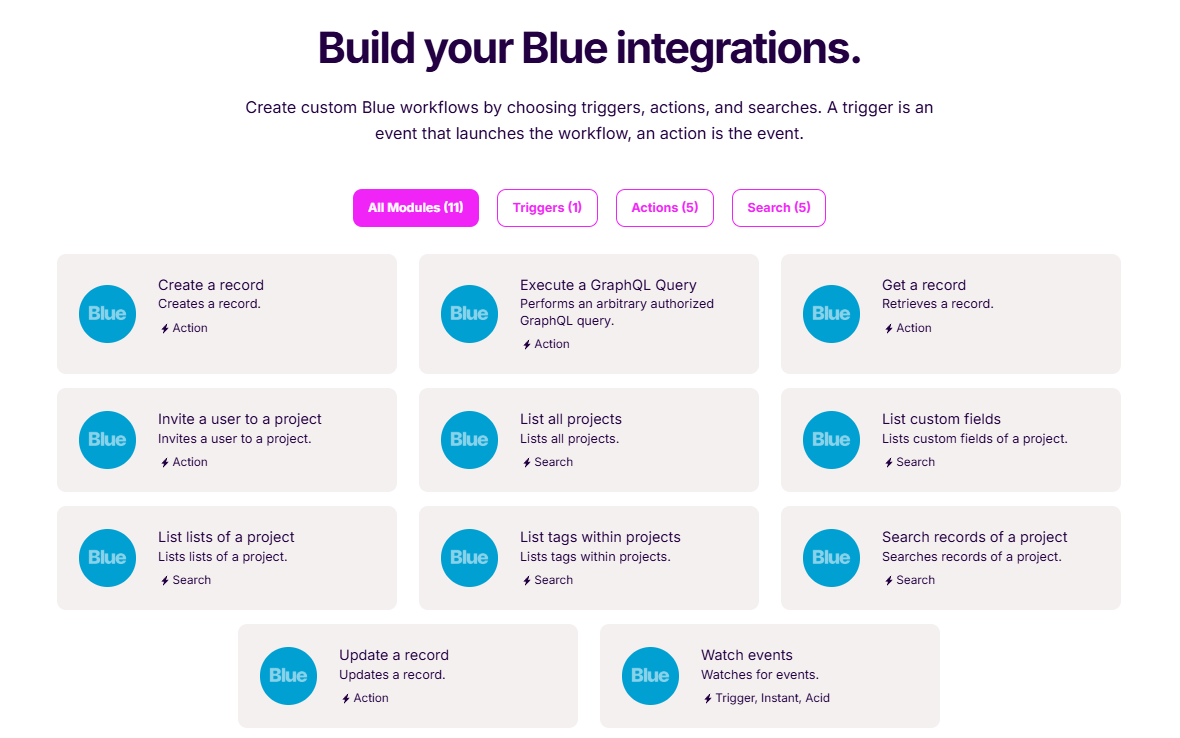
Сценарии использования
Вот несколько мощных способов расширить возможности Blue с помощью интеграций Make.com:
Интеграция Blue с Make.com позволяет осуществлять мощную автоматизацию в различных бизнес-функциях. Для улучшения клиентского опыта вы можете подключить Blue к таким инструментам, как Intercom, HubSpot и Zendesk, чтобы создать полные записи клиентов, синхронизировать взаимодействия и поддерживать связь в реальном времени через Slack и Microsoft Teams. В управлении проектами Blue интегрируется с Jira, GitHub, Trello и Monday.com для синхронизации задач, отслеживания прогресса и автоматизации уведомлений.
Для маркетинга и продаж Blue подключается к Mailchimp, Stripe и Calendly для отслеживания кампаний, управления платежами и автоматизации рабочих процессов встреч. Управление документами упрощается благодаря интеграциям с Google Drive, Dropbox, OneDrive и SharePoint, в то время как инструменты связи, такие как Slack, Gmail и WhatsApp, объединяются через центральную систему управления задачами Blue. Возможности аналитики данных расширяются за счет соединений с Google Sheets, Power BI, Airtable и Tableau, а решения, специфичные для отрасли, доступны для финансовых услуг, электронной коммерции и управления удаленными командами.
Подключение и аутентификация вашей учетной записи Blue
Чтобы безопасно подключить Blue к Make.com:
- Войдите в свою учетную запись Blue и откройте свой профиль → перейдите на вкладку API
- Нажмите Создать токен, укажите имя (и необязательный срок действия)
- Скопируйте оба:
- ID токена (
x‑bloo‑token‑id) - Секретный ключ (
x‑bloo‑token‑secret)
- ID токена (
Секретный ключ показывается только один раз — храните его в безопасности!
- В Make.com, создавая новое соединение, введите:
- ID токена
- Секретный ключ
Доступные модули Blue
Вставьте эти модули при создании вашего сценария:
Создать запись
Добавьте новую запись Blue с пользовательскими полями и метаданными.
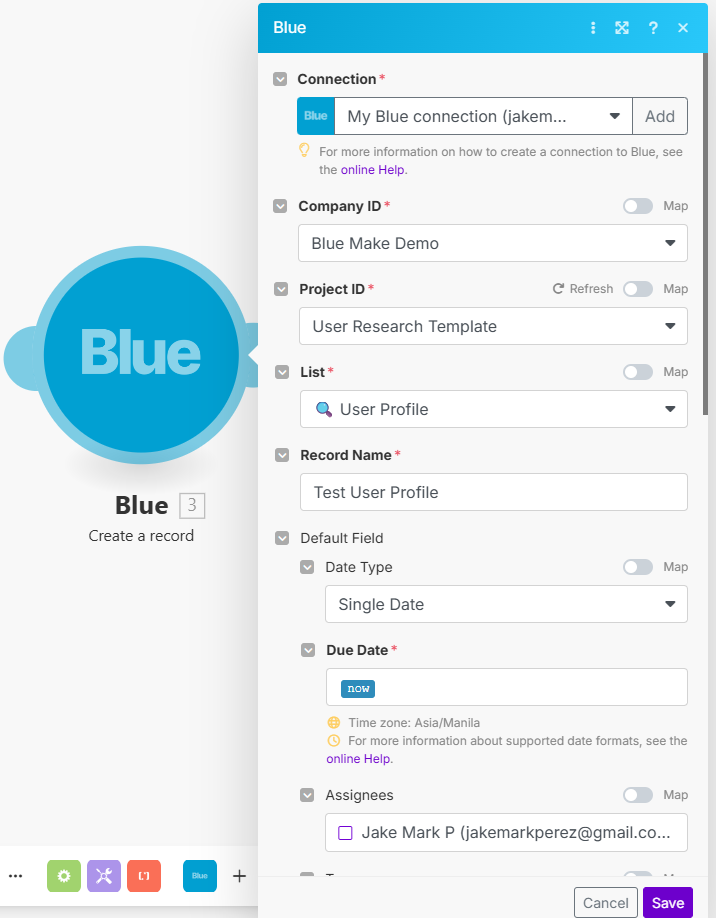
Выполнить запрос GraphQL
Запустите авторизованные операции GraphQL для продвинутой манипуляции данными.
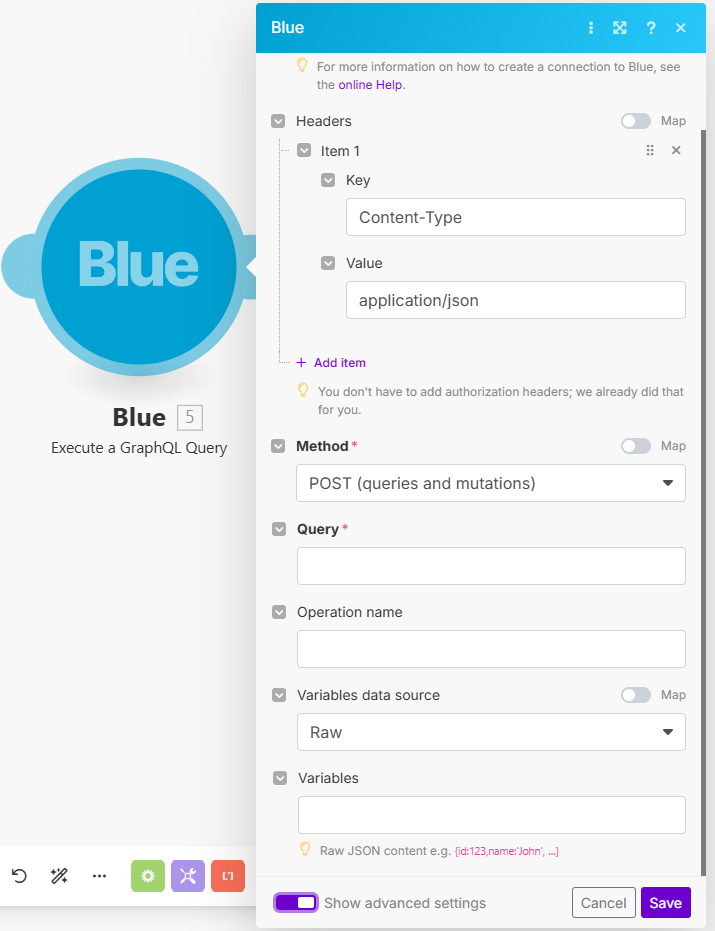
Получить запись
Получите запись по ее ID со всеми связанными данными.
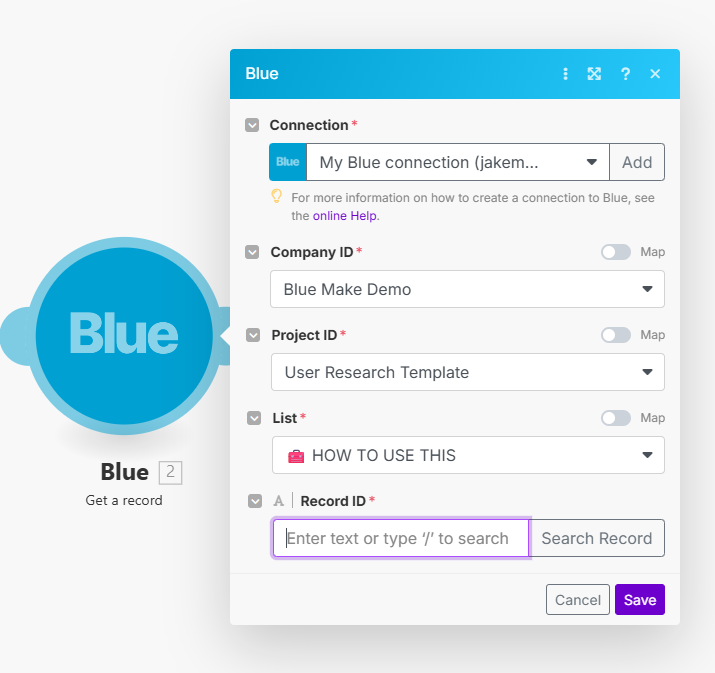
Пригласить пользователя в проект
Автоматически отправляйте приглашения в проект членам команды.
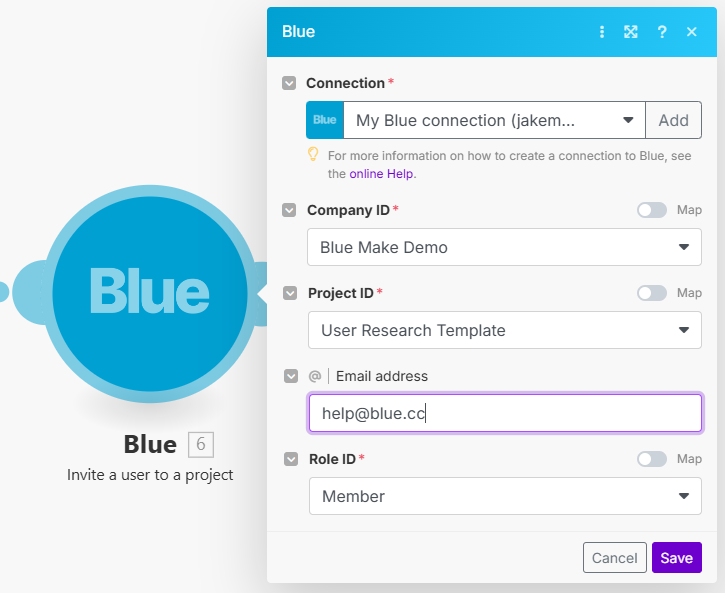
Список всех проектов
Получите все ваши проекты Blue с их деталями.
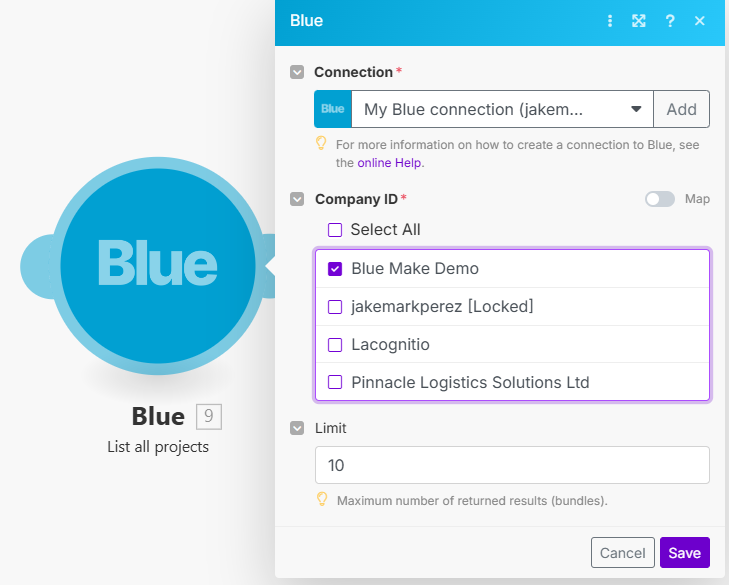
Список пользовательских полей
Получите метаданные полей для ваших проектов Blue.
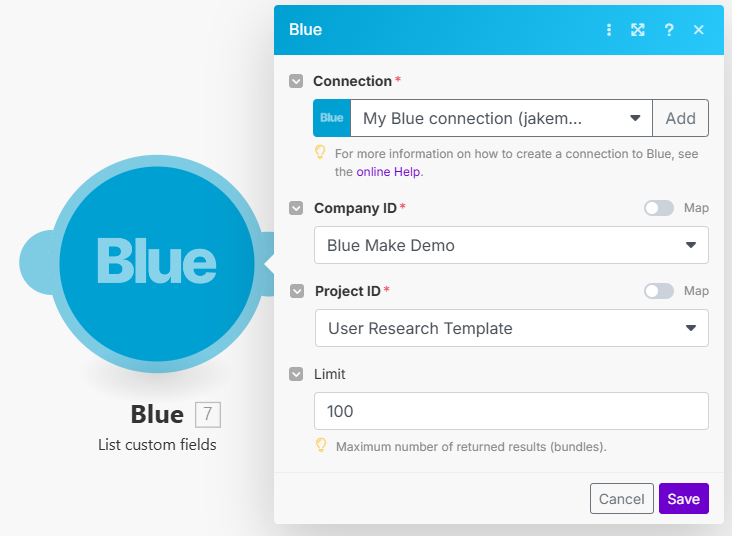
Список списков проекта
Получите доступ к спискам/проводкам в ваших проектах Blue.
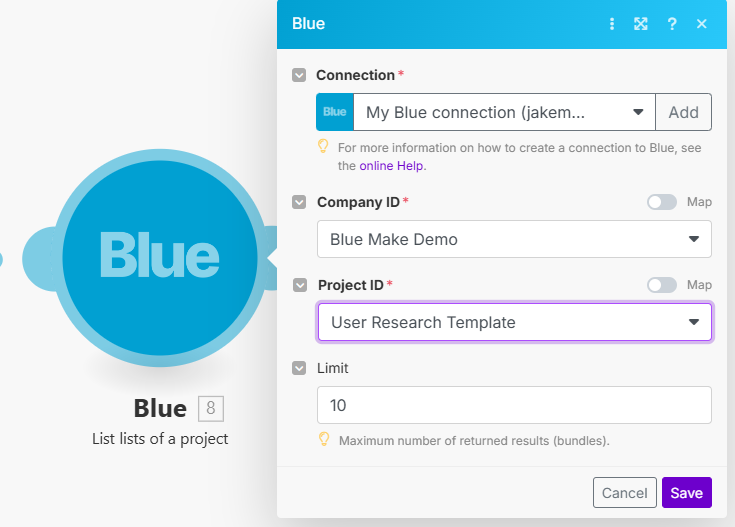
Список тегов в проектах
Получите детали тегов и их использование в проектах.
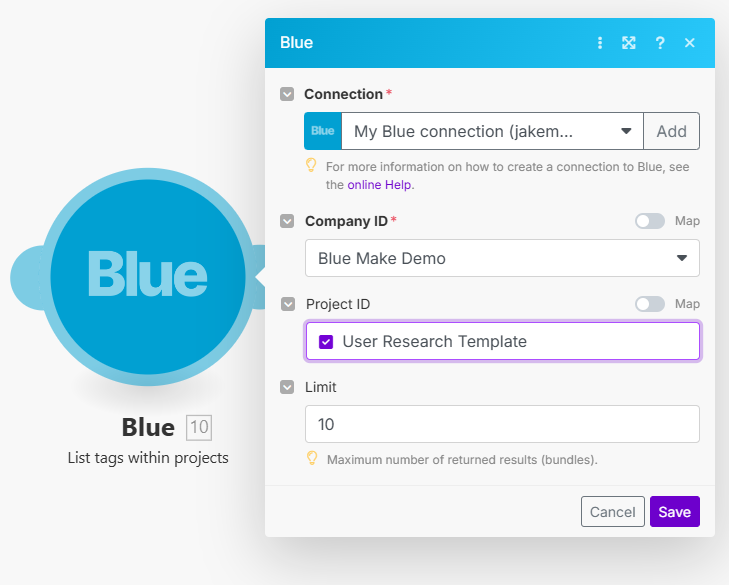
Поиск записей проекта
Фильтруйте и находите записи на основе различных критериев.
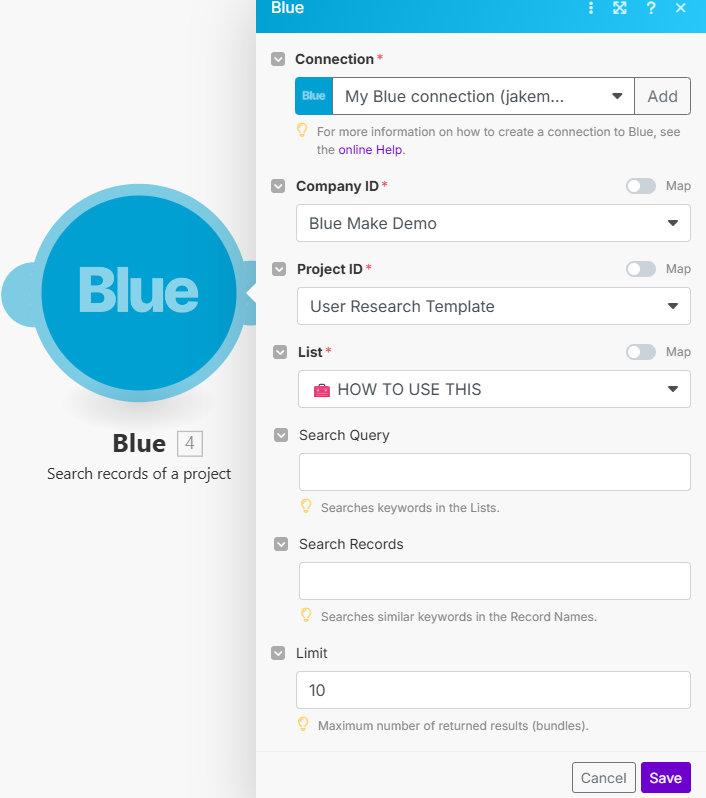
Отслеживать события
Срабатывайте при создании, обновлении или удалении записи.
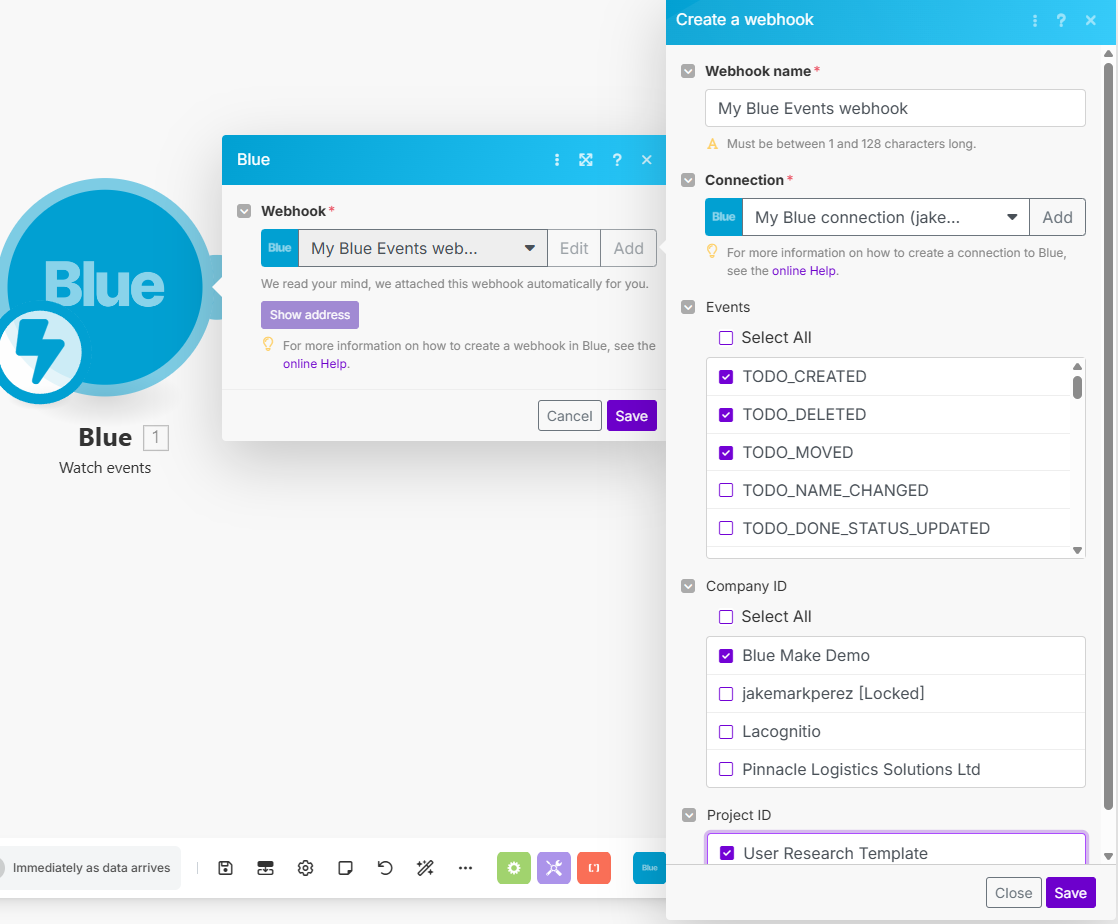
Справочник параметров модуля
Отслеживать события
- События (необязательно): Мультивыбор типов событий
- ID компании (необязательно): Мультивыбор ID компаний или слоганов
- ID проекта (необязательно): Мультивыбор ID проектов или слоганов
Создать запись
- ID компании: ID компании или слоган
- ID проекта: ID проекта или слоган
- Список: ID списка
- Имя записи: Имя записи
- Значение по умолчанию: Значение по умолчанию
- Одиночная дата: Дата выполнения
- Диапазон дат: Даты начала и выполнения
- Ответственные: Мультивыбор пользователей
- Теги: Мультивыбор тегов
- Описание: Текстовое поле, поддерживает HTML
- Чек-листы: Массив заголовков чек-листов
Поддерживаемые пользовательские поля:
| Тип поля | Описание |
|---|---|
| Однострочный текст | Поле однострочного текста с необязательной валидацией и ограничением символов |
| Многострочный текст | Поле многострочного текста с поддержкой форматирования и опциями форматирования |
| Одно выбор | Выпадающий список с выбором одного варианта и пользовательскими опциями |
| Множественный выбор | Выпадающий список с выбором нескольких вариантов и пользовательскими опциями |
| Местоположение | Широта и долгота с картой и поиском адреса |
| Флажок | Переключатель true/false с необязательным значением по умолчанию и пользовательскими метками |
| Страна | Выбор двухбуквенного кода страны ISO с названиями стран |
| Валюта | Числовое поле с символом валюты и поддержкой обменного курса (например, USD200, 200USD, KHR4000) |
| Дата | Выбор даты с необязательным временем и поддержкой часового пояса |
| Телефон | Поле номера телефона, поддерживающее формат E.164, международный формат или код страны + номер с валидацией |
| Электронная почта | Поле электронной почты с валидацией формата и проверкой домена |
| Оценка звезд | Числовая оценка от 1 до 5 с визуальными звездами и пользовательскими метками |
| Процент | Числовое поле с символом процента (0-100) и десятичной точностью |
| URL | Поле веб-адреса с валидацией формата и предпросмотром |
| Число | Числовое поле с необязательными десятичными знаками и отображением единиц |
| Формула | Вычисляемое поле на основе других полей с математическими операциями |
| Уникальный ID | Автоматически сгенерированный идентификатор с пользовательским префиксом и форматом |
| Ссылка | Ссылка на другую запись с параметрами поиска и фильтрации |
| Поиск | Динамическое поле, которое извлекает данные из ссылочных записей с параметрами сопоставления |
| Продолжительность времени | Временной интервал в часах и минутах с пользовательским форматом отображения |
Обновить запись
- ID компании: ID компании или слоган
- ID проекта: ID проекта или слоган
- Список: ID списка
- ID записи: ID записи для обновления
- Имя записи: Имя записи
- Значение по умолчанию: Значение по умолчанию
- Одиночная дата: Дата выполнения
- Диапазон дат: Даты начала и выполнения
- Ответственные: Мультивыбор пользователей
- Теги: Мультивыбор тегов
- Описание: Текстовое поле, поддерживает HTML
- Чек-листы: Массив заголовков чек-листов
Поддерживаемые пользовательские поля: (То же самое, что и "Создать запись")
Поиск записей
- ID компании: ID компании или слоган
- ID проекта: ID проекта или слоган
- Список: ID списка
- Поиск/Запрос: Текст поиска с расширенными параметрами фильтрации
Получить запись
- ID компании: ID компании или слоган
- ID проекта: ID проекта или слоган
- Список: ID списка
- ID записи: ID записи для получения со всеми связанными данными
Пригласить пользователя
- ID компании: ID компании или слоган
- ID проекта: ID проекта или слоган
- Адрес электронной почты: Адрес электронной почты пользователя с валидацией
- ID роли: ID роли (по умолчанию или пользовательская) с разрешениями
Список пользовательских полей
- ID компании: ID компании или слоган
- ID проекта: ID проекта или слоган
- Ограничение: Максимальное количество полей для возврата с постраничной навигацией
Список списков
- ID компании: ID компании или слоган
- ID проекта: ID проекта или слоган
- Ограничение: Максимальное количество списков для возврата с параметрами сортировки
Список всех проектов
- ID компании: Мультивыбор ID компаний или слоганов
- Ограничение: Максимальное количество проектов для возврата с фильтрацией
Список тегов
- ID компании: ID компании или слоган
- ID проекта: ID проекта или слоган
- Ограничение: Максимальное количество тегов для возврата с использованием статистики
Выполнить GraphQL
- Заголовки: Массив пар ключ-значение для аутентификации и пользовательских заголовков
- Метод: GET или POST с параметрами запроса
- Запрос: Запрос или мутация GraphQL с поддержкой переменных
- Имя операции: Имя операции для отслеживания
- Источник данных переменных: Raw, Form или Collection с проверкой типов
- Переменные: Содержимое переменных GraphQL с валидацией
Если вам нужна помощь с шаблонами, примерами JSON, помощью с конфигурацией или визуализацией, свяжитесь с нами по адресу [support@blue.cc](support@blue.cc)