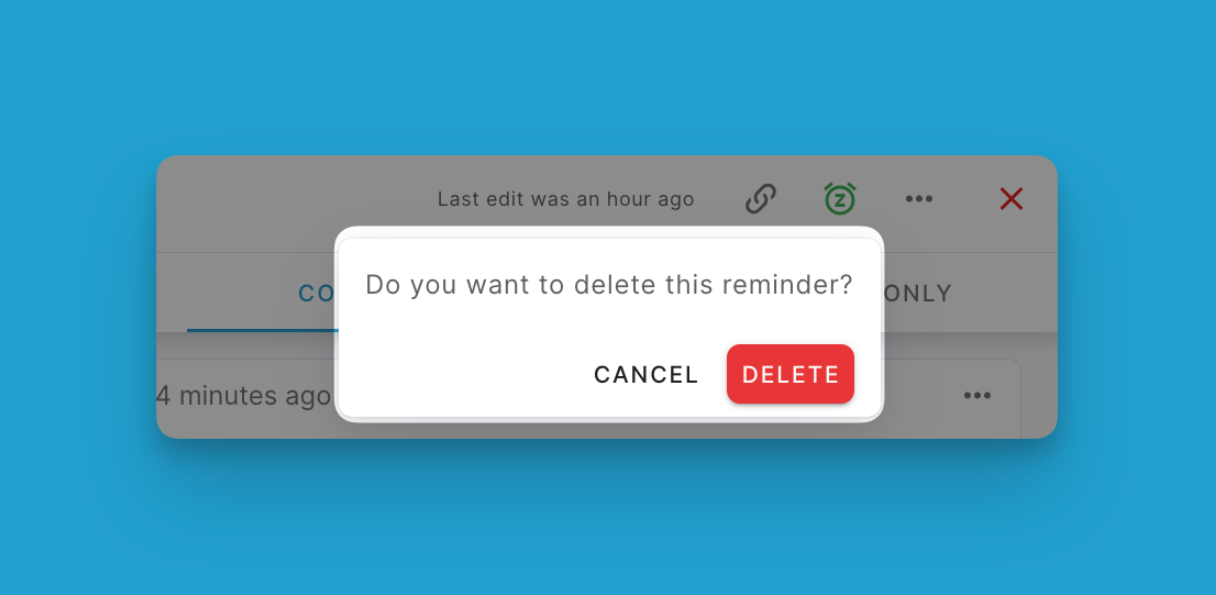Reminder makes it easier to stay on top of your tasks.
Reminders in Blue can send you an email or mobile push notification for any records at a predetermined time. Whether it's replying to an urgent email, submitting a report, or calling a client back, you can schedule reminders so your most pressing responsibilities always get done on time. We handle sending the reminders - you just focus on completing the work.
Setting a Reminder
To set a reminder on a record:
- Open the record
- Click on the clock icon in the top right
- Select the desired date and time for the reminder
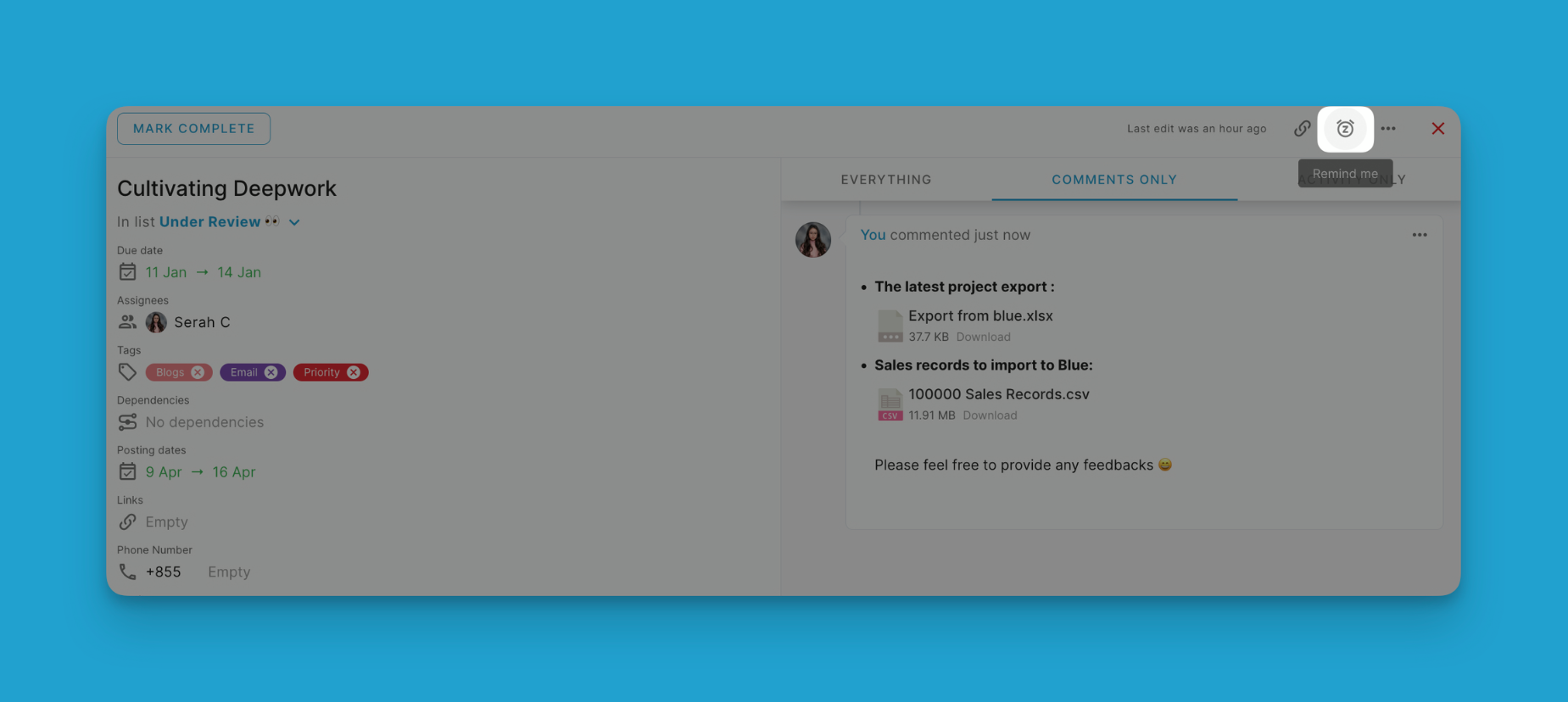
Or by Default you could select by
- Later today
- Tomorrow
- Later this week
- This weekend
- Next week
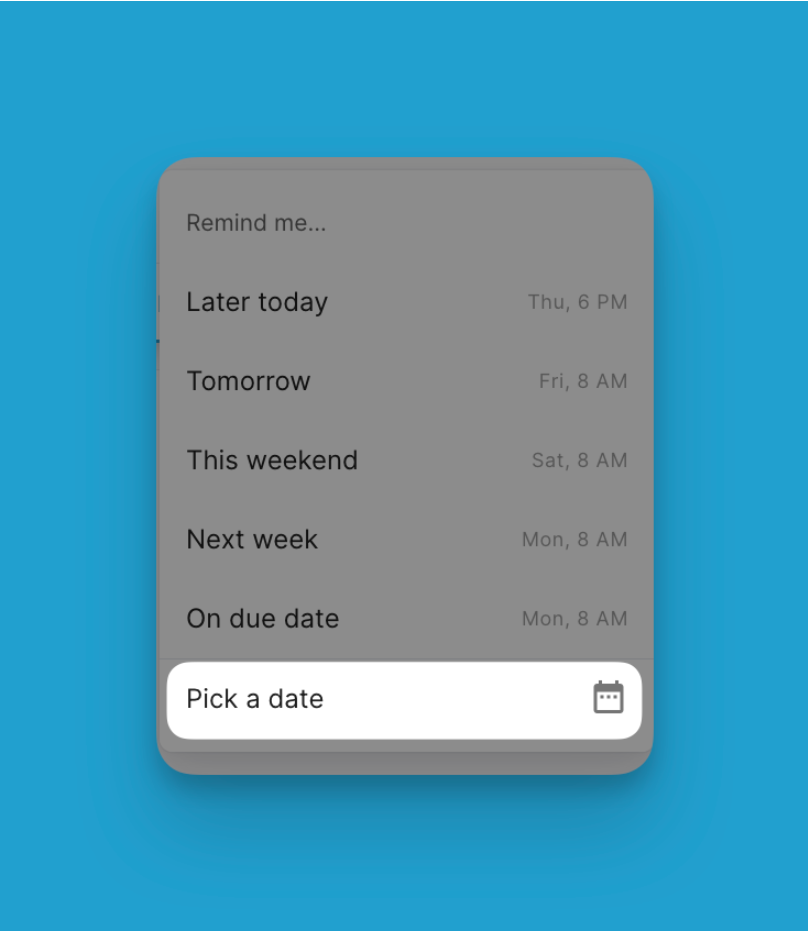
Once you set a reminder, you will see the date and time displayed directly on the record.
Notification Settings
When the reminder's date and time occurs, you will receive a notification by:
- Email (if enabled in your notification settings)
- Push notification in the Blue web/mobile apps (if enabled)
The notification will alert you to revisit the record.
In your personal notification settings, you can toggle email and push notifications on/off for reminders specifically. This allows you to choose how you want to be notified for reminders.
By default, both options are enabled when reminders are first set up.
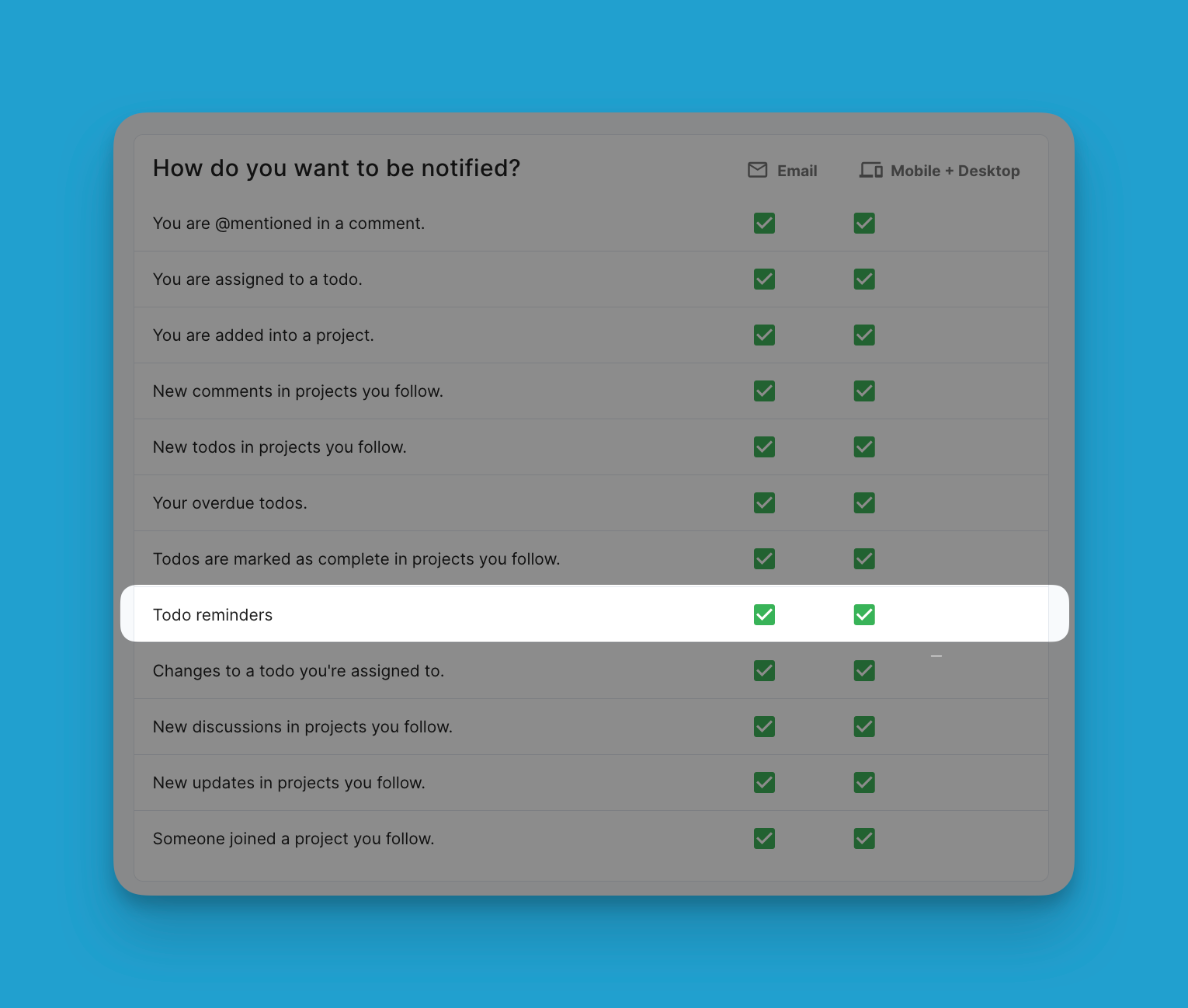
Editing or Deleting Reminders
To edit or remove a reminder:
- Hover over the date on the record
- Choose to either edit or delete the reminder
Editing allows you to push the reminder to a later date. Deleting will completely remove the reminder.