Centralize all files in one secure source of truth—no more scattering across chats, emails, and storage.
Private by default
Project files are private by default. Only invited members can view them. Your data stays confidential and secure.
Control
Grant or revoke file access anytime. You're in charge.
Collaborate
Generate secure public links. Share files externally with ease.
File organization, mastered
Stay on top of your files with Blue's intuitive folder management. Create folders, subfolders, and color-code to your heart's content.
See also
- Customize Build a folder structure that fits your needs perfectly.
- Categorize Use colors to group folders by project, client, or category.
- Conquer Clutter Effortlessly organize and locate files within nested folders.
All your data at your fingertips in milliseconds
Finding files has never been easier. Instantly search across all projects and locate exactly where any document originated.
See also
- Lightning Fast Powerful search returns results in milliseconds.
- Complete Context See the full path of a file - which project, record or comment it's linked to.
- No More Guessing Blue surfaces what you need, when you need it.
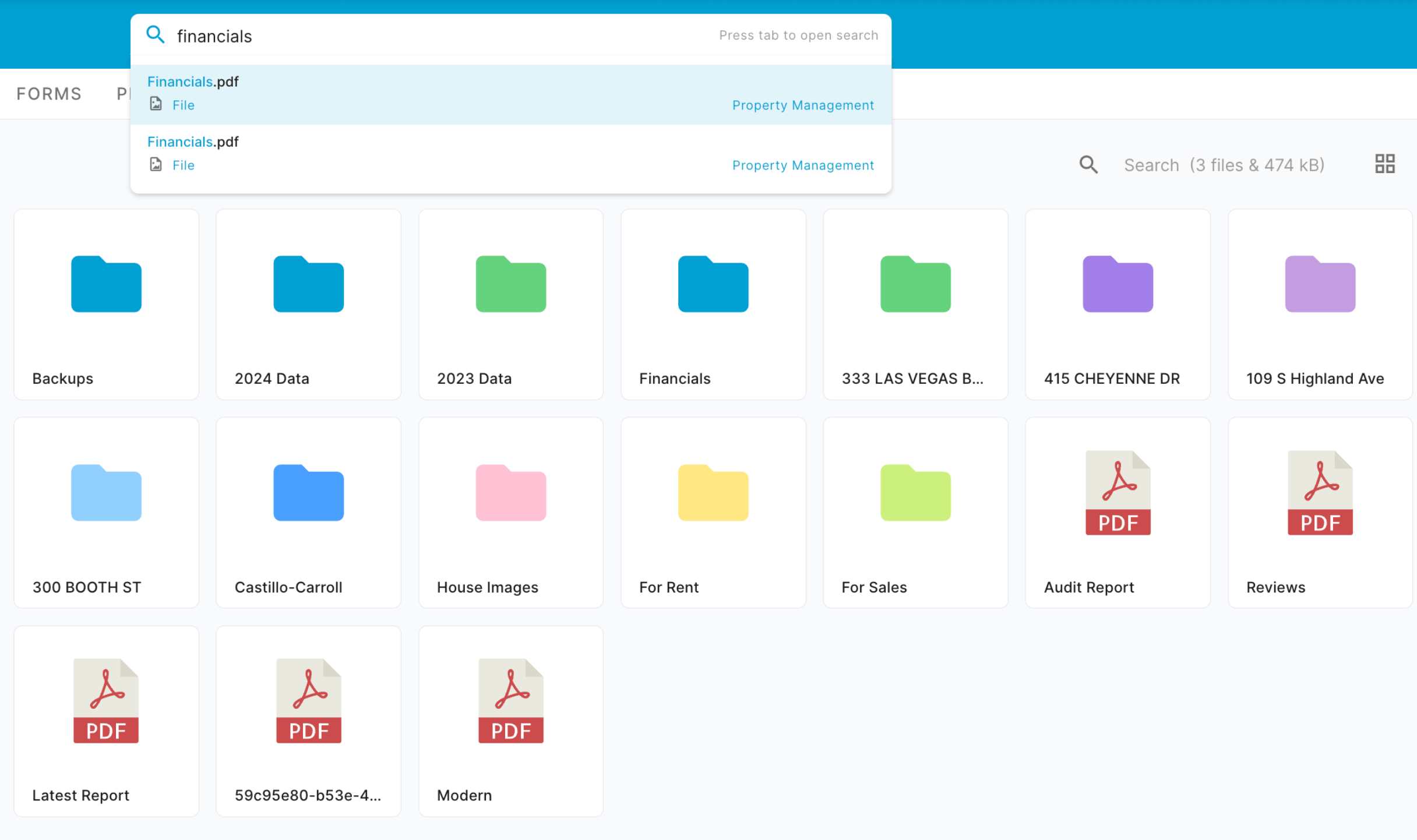
Files that work everywhere in Blue
Attach files directly to comments and records using File custom fields. Keep all related documents exactly where you need them in your workflow.