Transform your data into actionable insights with powerful charts, real-time updates, and customizable dashboards that help you make better decisions.
Stat Cards turn your data into one clear metric
Distill your complex data into one simple, digestible metric that is easy to understand at a glance.
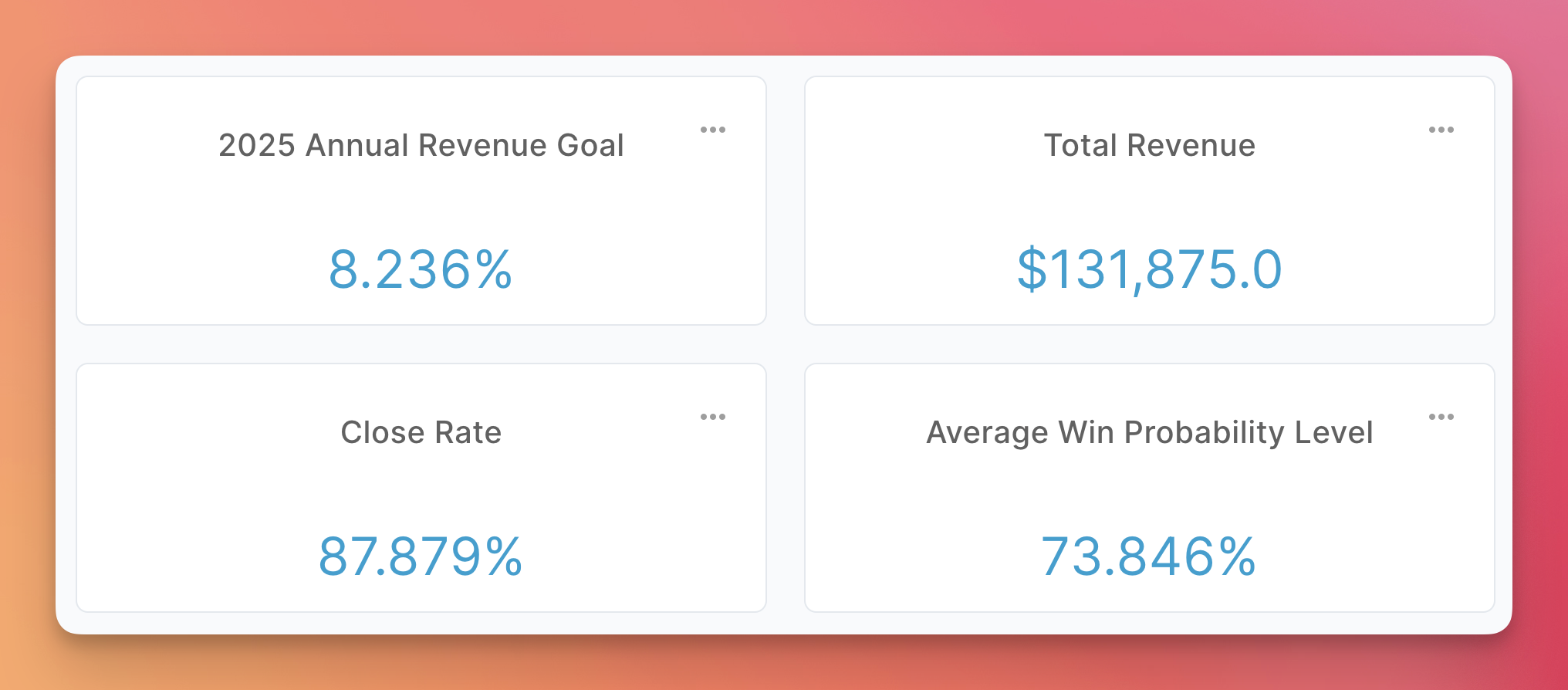
Instant Overview
View key metrics quickly. Data is summarized to sharpen focus and track progress.
Real-Time Updates
Monitor changes as they occur. Always be informed with the latest data.
Visually Engaging
Bold and clear design. Stat cards highlight critical numbers for quick assessment.
Pie Charts help you spot where to focus
Visualize data proportions instantly to prioritize efforts and resources efficiently.
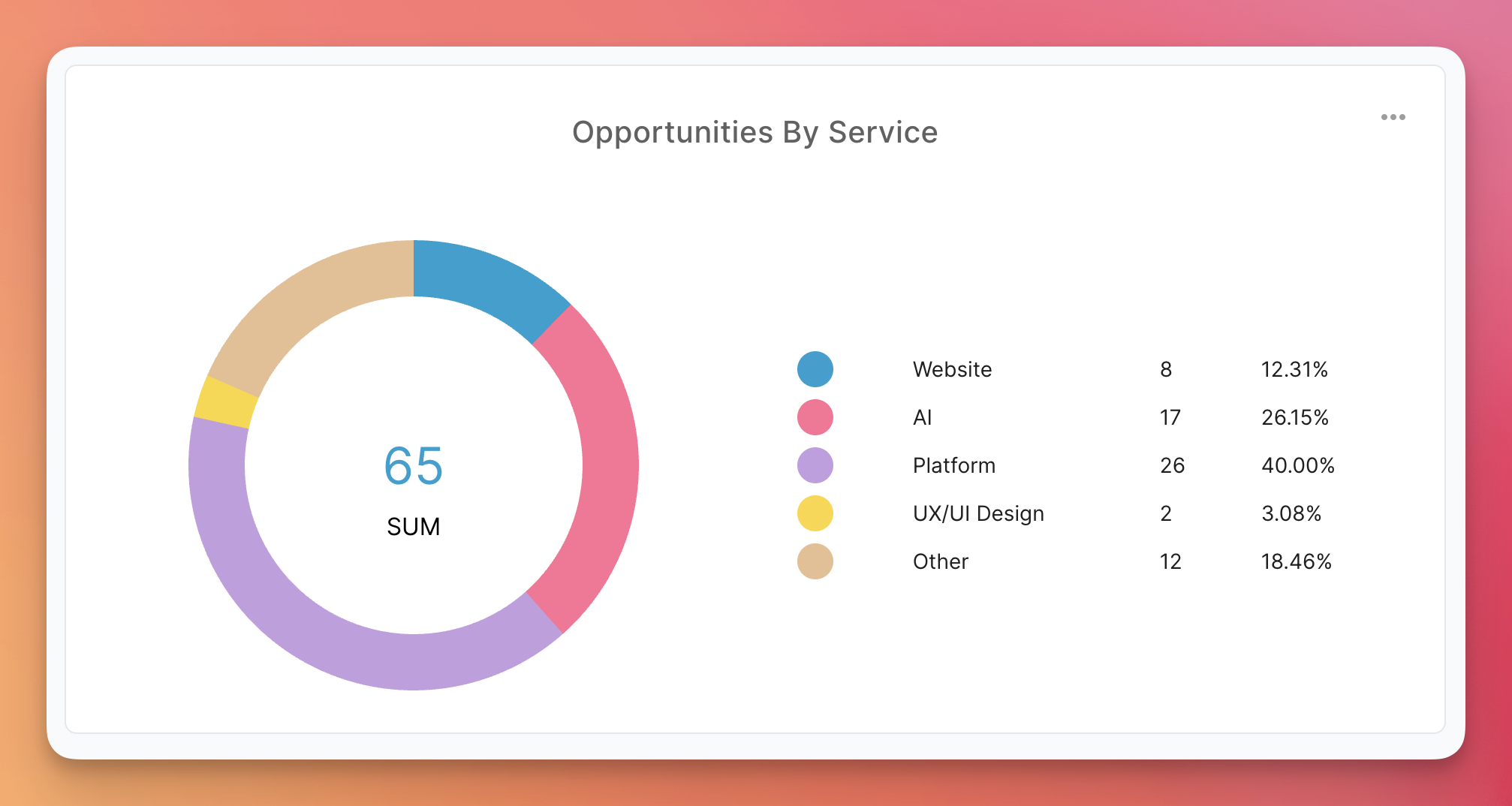
Visual Breakdown
View percentages and amounts together. Each slice shows size and value.
Flexible Totals
Customize how you total—average, count, max, min, or sum.
Color Insights
Color segments for quick trend spotting. Clear, distinct, informative.
Bar Charts allow you to spot trends over time
Track trends over time with precision. Blue's bar charts are updated automatically, giving you the insight to make data-driven decisions.
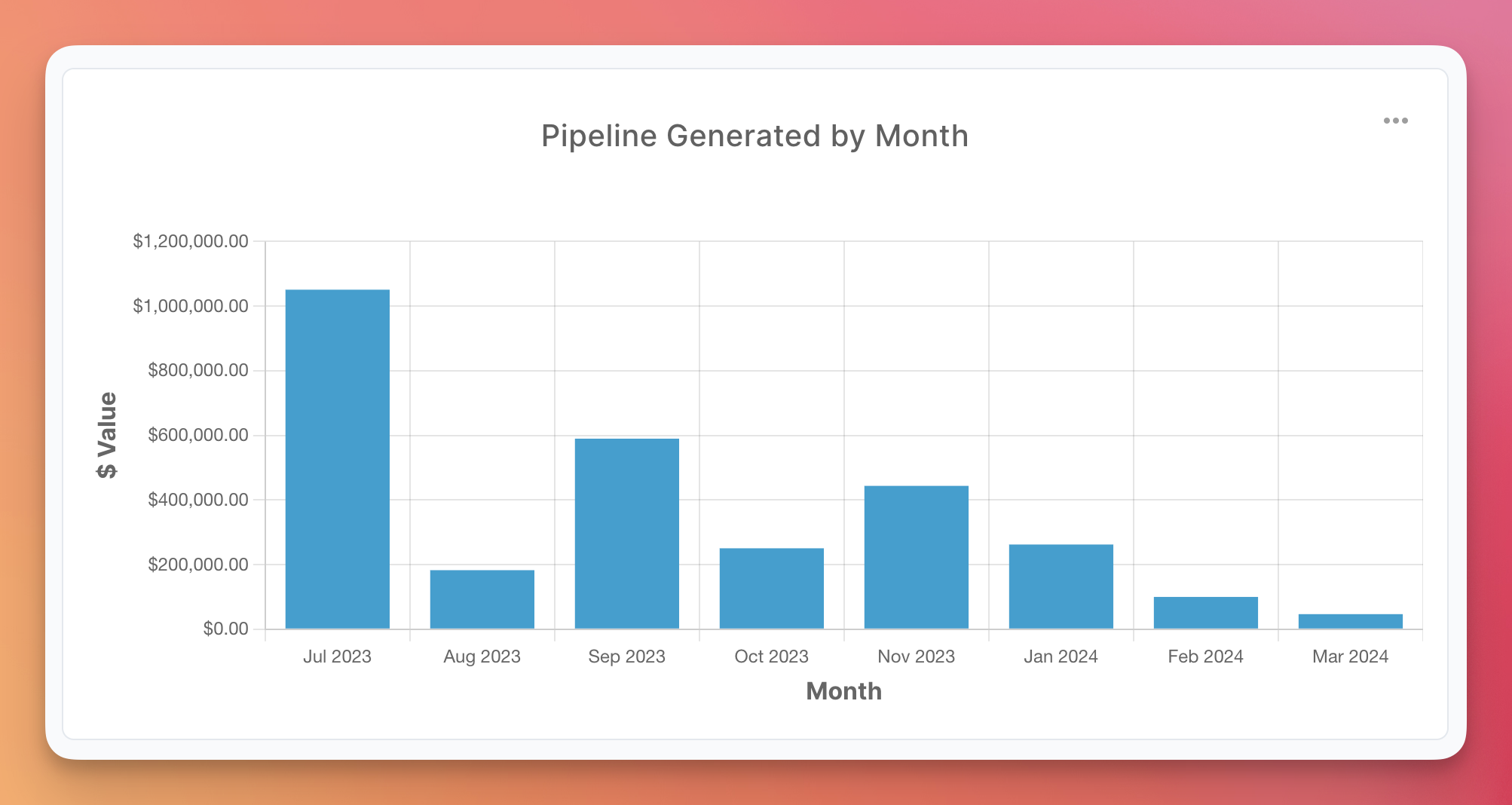
Trend Analysis
Track changes over time with clear visual progression. Spot patterns and trends instantly.
Easy Comparison
Compare multiple data sets side by side. Different time periods, teams, or categories at a glance.
Automatic Updates
Charts refresh with real-time data. Always see the most current trends and metrics.